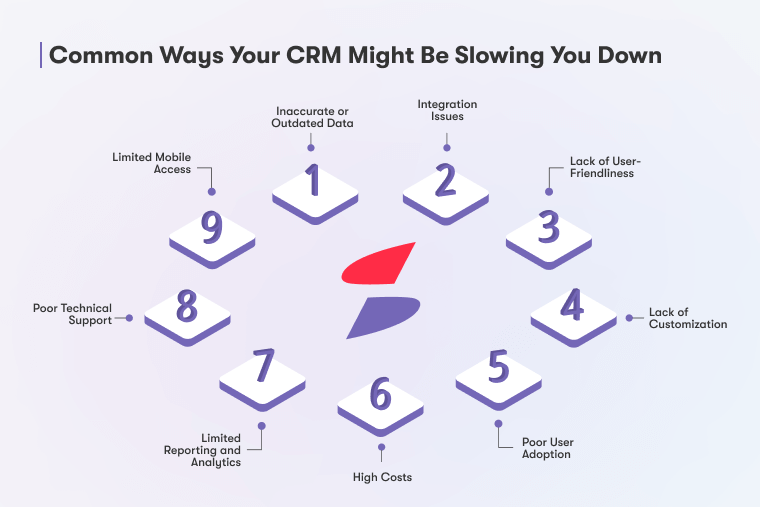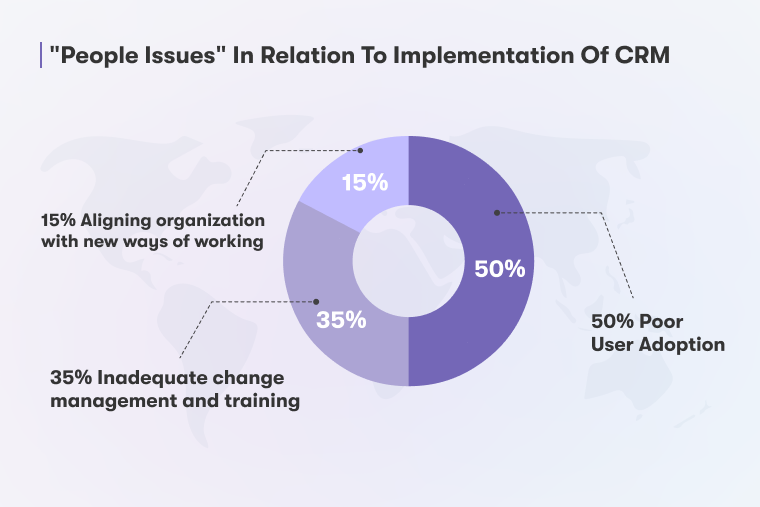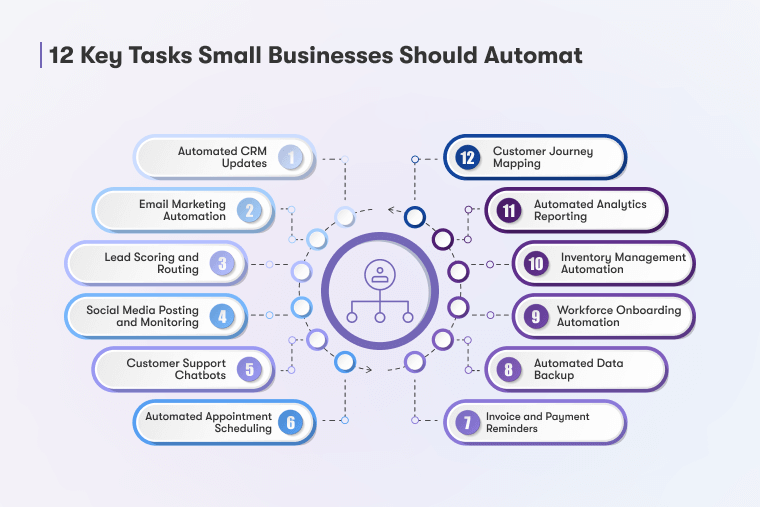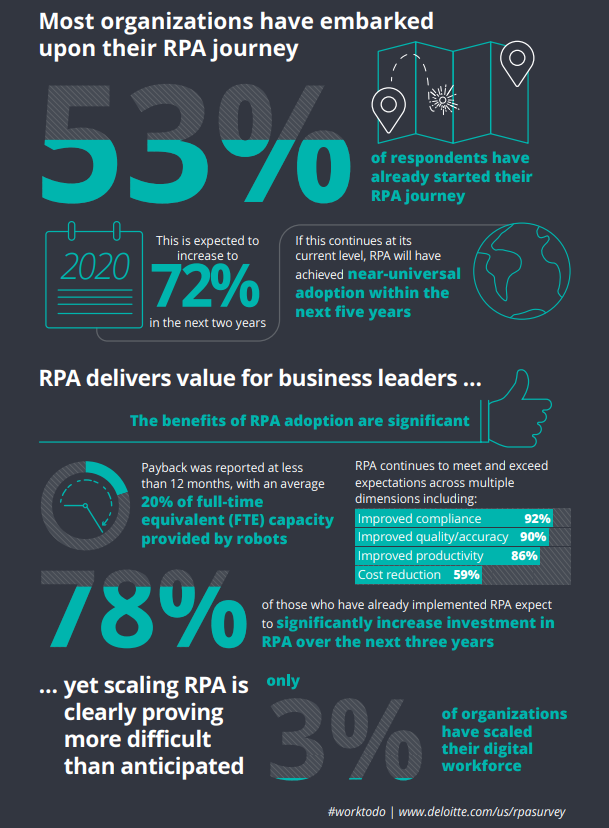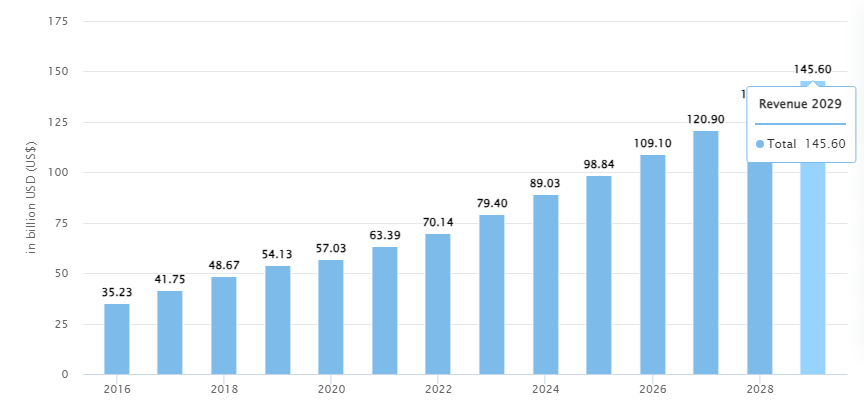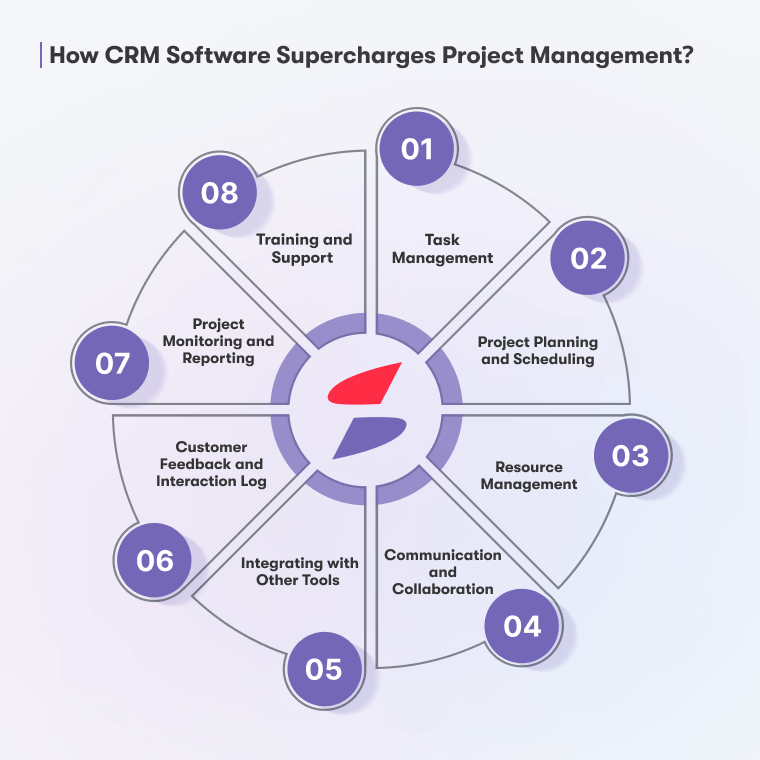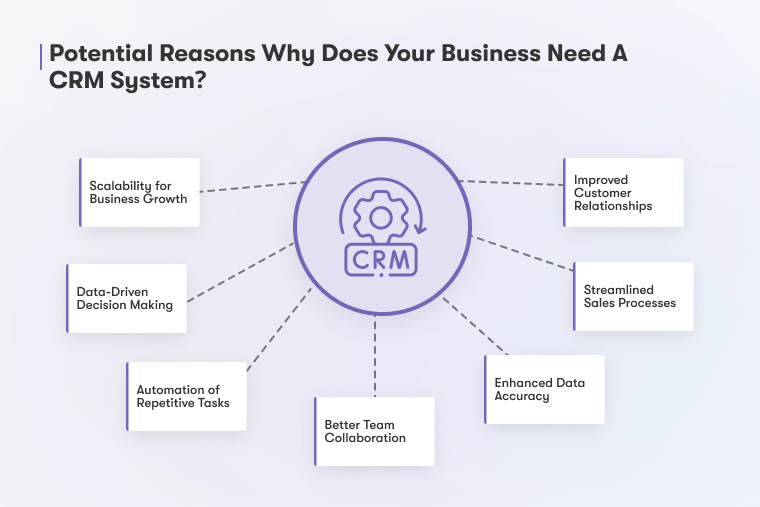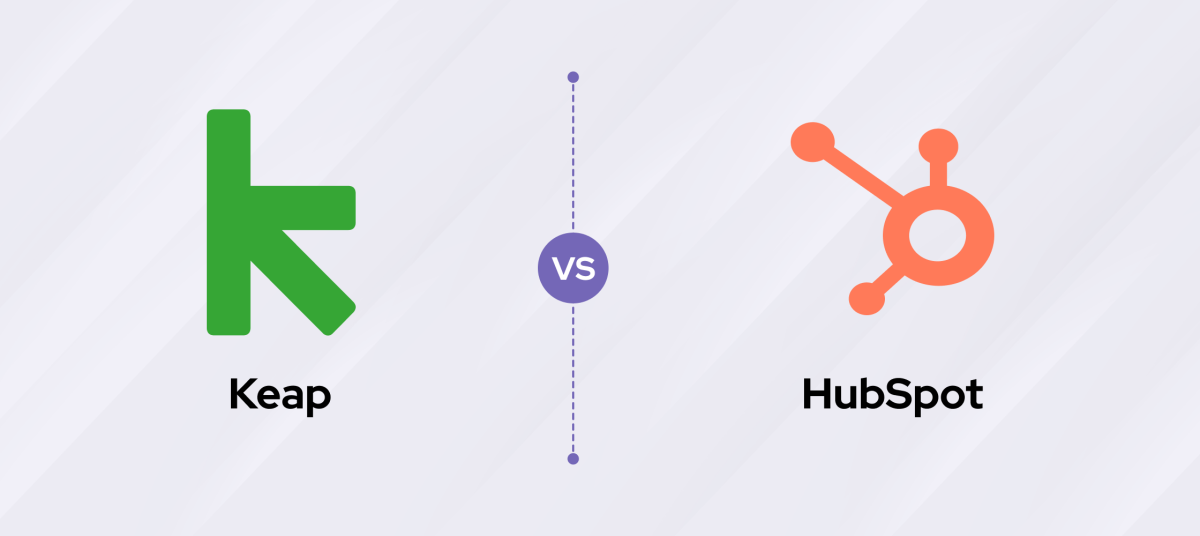Quick Summary
Keap and HubSpot are both excellent CRM options, but they cater to different needs. Keap is a great fit for small businesses, offering the right tools without overwhelming smaller teams. On the other hand, HubSpot is built for larger teams and enterprise-level businesses, providing more features and faster customer support to handle complex needs. If you’re managing a big marketing or CRM team, HubSpot is worth considering.
Introduction
As you look for tools to assist you in growing your business, you need a system that helps you manage customers and relationships effectively. A Customer Relationship Management (CRM) tool can allow you to stay connected with your customers. While many CRM options exist, only a few offer the best features your team can rely on.
In this article, we will compare two top CRM tools, Keap and HubSpot. Both offer excellent features and are direct competitors, making the decision between them more challenging.
As a business owner, it’s crucial to choose the tools to help your team perform optimally, but this can take time when both options are strong. We’ll guide you through a comparison of their features and introduce you to a more accessible alternative. Let’s get started.
Keap vs HubSpot – What makes them the ideal CRMs in the Market
1. HubSpot
HubSpot stands as one of the most comprehensive CRM and marketing platforms in the market. It covers a wide spectrum of needs, from customer relationship management and marketing to lead generation and beyond, providing a secure and well-equipped solution for your business.
HubSpot offers various tools, including the Marketing Hub, Sales Hub, CMS, and Operations Hub, making it a comprehensive solution that can grow with your business needs.
Facts and Statistics
Today, HubSpot has more than 216,840 customers worldwide and a presence in more than 20 countries, showing its market penetration.
Additionally, the tool is continuously being improved and expanded. It currently supports over 1,000 integrations with third-party apps and tools, enabling seamless data sharing with HubSpot. As a result, if you’re using any market-leading tools, they are likely to be integrated with HubSpot.
Real-Life Use Cases
HubSpot is a comprehensive marketing suite with a variety of real-world applications. Here are a few examples:
- Yubi, a fintech company, increased its conversion rates by adopting HubSpot CRM and aligning its sales and marketing teams
- Storykit, an app that helps customers create high-quality videos from text, has saved 50% reporting time and leverages LinkedIn integration for generating leads.
- Agoda, a leading travel booking platform, migrated to using HubSpot CRM and boosted employee productivity.
2. Keap
Keap, in contrast, is an affordable yet powerful alternative to HubSpot. It combines a robust email marketing platform, marketing automation features, and a simple CRM, all in one place, making it a smart and financially secure investment for your business.
What sets Keap apart from HubSpot is its powerful automation capabilities, enabling you to create, run, and manage complex business processes directly within the tool.
For small businesses seeking a purpose-built solution for their marketing needs, Keap delivers excellent value at an affordable price, making it a smart investment.
Facts and Statistics
Keap has more than 31.5K customers, supporting 205,600 users on its CRM platform. The platform has introduced more than 1,000 updates and features, with users creating over 53,300 automations.
Keap offers a professional phone line dedicated to customer service, consolidating all your communication methods. This feature helps keep personal and business communications separate, streamlining customer interactions.
Additionally, its robust automation capabilities are invaluable for designing complex workflows.
Use cases
Keap offers a wide range of powerful features with numerous use cases. For example, you can use its automation to send welcome emails to users who have just signed up on your website or filled out a contact form.
It also allows you to track and schedule appointments with clients, while setting up regular follow-ups to strengthen relationships.
Now that you’ve gotten a deeper look at both Keap and HubSpot, it’s the perfect moment to compare the two and figure out which one fits your business best. Let’s dive into what each can offer and find the right match for your needs.
Keap vs. HubSpot: Feature-based Comparison
1. Ease of Use
Overview
Most sales and marketing teams have some knowledge of technology; doing all these manually will consume a lot of time, thus they need tools that generate effective results and are easy to use. When you choose a tool that has lots of features and you are familiar with them, you should focus on helping your teams learn the features, otherwise, it is of no use if only 1 person can use these.
Regardless of your team members technical know how, it’s generally a good practice to select tools that are easier to use for everyone. Easy-to-use tools won’t hamper your team’s productivity, and they can quickly start using them.
Hubspot
On the other hand, HubSpot features a more traditional, straightforward interface. Its layout is designed for ease of navigation, making it simple to access key features quickly. For teams that prefer a familiar and well-established design, HubSpot provides a user-friendly and comfortable experience supported by comprehensive guides and tutorials.
Keap
Keap, on the other hand, offers a more modern and sleek interface. Its design highlights key features in a streamlined navigation menu, which may appeal to teams looking for a fresh, visually appealing tool. Keap also provides 24/7 support via phone, chat, and email, making it a solid choice for tech-savvy teams who are comfortable with exploring new layouts and features.
Final Summary
If your team prefers a modern and sleek interface, Keap is the better option. However, if a more traditional and straightforward interface suits your needs, HubSpot offers an intuitive experience with easily accessible features.
2. Customization and Pipeline Management
Overview
No CRM can perfectly meet every business’s unique needs, which is why customization features are crucial. A CRM becomes significantly more valuable when its personalization options allow you to create segments and workflows that go beyond the default settings.
Both Keap and HubSpot offer tools that can enhance team productivity, but their customization capabilities vary. On one hand, HubSpot provides more advanced options, including custom views and objects, while Keap allows for basic customization, such as adding custom fields, though its view customization is limited.
Hubspot
HubSpot enables advanced customization with features like custom objects and personalized data views, but some of these options are only available in the ‘Enterprise’ plan, which costs over $40,000 annually.
Keap
Keap excels in pipeline management with an intuitive drag-and-drop interface. While its ability to customize views is limited, Keap allows you to add custom fields, which can help tailor the CRM to your specific data needs.
Final Summary
For businesses requiring advanced customization, including custom views, HubSpot is the better option, though at a higher cost. If your focus is on managing pipelines and you need basic customization like custom fields, Keap offers a more straightforward, affordable solution.
3. Sales Automation
Overview
Sales teams often spend significant time on repetitive tasks like reaching out to leads, scoring them, cleaning data, and manual processing, which can reduce productivity and increase the risk of errors. These tedious tasks not only consume valuable time but also prevent your team from focusing on essential business activities.
Automation helps streamline these processes by handling repetitive tasks, allowing your team to focus on more strategic, value-added work. Implementing automation across your sales process can greatly improve efficiency and effectiveness.
Hubspot
HubSpot offers two types of automation: sequences and workflows. Sequences are step-by-step actions triggered by specific events, ideal for engaging with leads at various stages of their journey. Workflows, on the other hand, are designed to automate more complex tasks, such as lead nurturing and sales handoffs, helping streamline repetitive tasks.
Keap
Keap offers both simple and advanced automation options. Its Easy Automation feature allows users to automate tasks based on specific triggers, while the Advanced Automation mode is available for creating more complex, multi-step workflows. Keap’s user-friendly interface makes it accessible for anyone on the team to set up custom automations tailored to your business needs.
Final Summary
When comparing Keap and HubSpot for automation, it’s a close tie. HubSpot offers more advanced features but can be more difficult to navigate. Keap, on the other hand, offers an easier-to-use automation module, allowing any team member to create custom workflows quickly and efficiently.
4. Integration
Overview
When adopting a new CRM, seamless integration is essential. Without it, transferring data between systems can become complicated, leading to inefficiencies and data silos. A lack of integration capabilities can hinder the connection between your existing tools and new systems, limiting your ability to fully leverage data from various sources.
Hubspot
HubSpot is a leader in the CRM and marketing space, offering over 1,000 integrations across customer service, sales, scheduling, project management, and more. For businesses that rely on multiple tools and need reliable, extensive integration options, HubSpot provides a robust solution.
Keap
Keap, in contrast, offers far fewer integrations. Currently, it supports only 29 features spanning areas like landing pages, reporting, and eCommerce. As a newer tool, Keap’s integration offerings are likely to grow as its user base expands and demands evolve.
Final Summary
When comparing HubSpot and Keap on integrations, HubSpot is the clear winner. Its extensive range of integrations makes it ideal for businesses needing a highly connected CRM ecosystem.
5. Reporting
Overview
Reporting is crucial for understanding the performance of your business and identifying areas for improvement. Both Keap and HubSpot offer reporting features, but they vary in depth and customization. Below, we’ll explore how easy it is to generate reports in each tool, the types of reports available, and their overall effectiveness.
Hubspot
HubSpot offers over 90 built-in reports that can be easily added to your dashboards. These pre-built reports are adaptable, allowing you to input various data points to uncover valuable insights and trends. If the default reports don’t meet your needs, HubSpot also allows for custom report creation, providing a high level of flexibility.
Keap
Keap’s reporting capabilities are more basic compared to HubSpot. It offers categorized reports, such as sales reports, marketing reports, and campaign reports, along with pipeline reports that track deal progress and sales team performance. However, Keap’s reporting options are limited, with minimal customization available, which may be a drawback for businesses that require more detailed analytics.
Final Summary
In terms of reporting, HubSpot is the clear winner, offering more built-in reports, greater customization, and deeper insights compared to Keap’s more limited reporting features.
6. Email Marketing
Overview
Email marketing remains a core component of CRM platforms due to its cost-effectiveness and proven results. While new marketing methods emerge, email marketing continues to be a reliable tool for reaching customers. When selecting CRM software, robust email marketing features are essential. Both HubSpot and Keap offer email marketing modules, each with its own strengths.
Hubspot
HubSpot provides advanced email marketing features, including design templates, performance optimization, and responsive email layouts. With its intuitive drag-and-drop feature, you can easily customize email designs and use them across multiple campaigns. This makes it highly flexible for businesses looking for sophisticated email marketing solutions.
Keap
Keap offers a solid email campaign builder with pre-designed templates. If the available templates don’t meet your needs, Keap also allows you to create your own custom email designs, providing flexibility for businesses looking to personalize their campaigns.
Final Summary
If you’re comparing Keap and HubSpot purely based on email marketing capabilities, HubSpot is the stronger choice. It offers more professional email templates, advanced customization, and a powerful email delivery system, making it ideal for businesses seeking robust email marketing tools.
7. Lead Management
Overview
Effective lead management is crucial for converting interested individuals into customers and driving business growth. Leads are potential customers who have shown interest but haven’t yet engaged deeply or made a purchase. Engaging with them early in their buyer journey increases the chances of conversion. With numerous leads interacting with your business daily, manual lead management becomes impractical—this is where a CRM with strong lead management features is essential.
Hubspot
HubSpot offers a robust lead management system that tracks communication history with leads, allows you to score leads based on their interest and responsiveness, and lets you sort and manage leads by importance and status. Additionally, HubSpot includes features like live chat, automated chatbot responses, and lead forms, which help you capture and nurture leads effectively throughout their journey.
Keap
Keap’s lead management feature allows you to capture leads from landing pages and online forms, tagging them for easy analysis of lead sources. Keap also assists your sales teams in scheduling appointments with leads and provides tools to track lead progress through the sales pipeline, ensuring personalized follow-ups.
Final Summary
When comparing HubSpot and Keap for lead management, HubSpot edges ahead with more advanced features, such as lead scoring and detailed monitoring, making it the stronger choice for businesses that require deeper lead management capabilities.
8. Campaign Management
Overview
While campaign management isn’t a core CRM feature, many modern CRMs, including Keap and HubSpot, now include it to help teams collaborate efficiently on the same platform. This integration allows businesses to manage marketing efforts alongside customer relationship management.
Hubspot
HubSpot offers advanced marketing features like a campaign builder, landing page designer, KPI tracking, A/B testing, and more. These tools enable businesses to create blog posts, design landing pages, automate marketing workflows, track ad performance, and A/B test emails. HubSpot’s extensive suite of marketing tools makes it a comprehensive solution for running and managing sophisticated campaigns.
Keap
Keap focuses primarily on small businesses, providing simple and easy-to-use campaign management tools. Its key features include forms, landing pages, and an email distribution system designed to help smaller campaigns reach a wider audience. You can create landing pages and use Keap’s forms to capture user data for email marketing, making it an effective tool for small-scale campaigns.
Final Summary
In terms of campaign management, HubSpot is the clear winner due to its specialized marketing features, offering far more advanced tools than Keap for managing and optimizing campaigns.
9. Customer Support
Overview
When purchasing a CRM tool for your business, evaluating its customer support capabilities is essential. As your team starts using new software, questions or technical issues are inevitable, making a robust support system critical for minimizing disruptions and ensuring smooth usage. Keap and HubSpot offer strong customer support, with expert teams to assist users.
Hubspot
HubSpot provides tiered customer support depending on the plan you’ve purchased. In addition to direct support, it features a community forum where users can ask questions and get answers from fellow HubSpot users. HubSpot also offers extensive documentation and guides, making it easy to find solutions or learn how to use its tools effectively.
Keap
Keap provides live chat support 24/7, as well as phone and email support during business hours. This ensures that your team can get help whenever needed, which is especially beneficial for smaller businesses that may require more hands-on assistance.
Final Summary
When comparing Keap and HubSpot for customer support, it’s a tie. Both platforms provide strong, accessible support aimed at helping users fully leverage their tools and resolve issues as they arise.
Keap Vs. HubSpot – Clear Pricing-based Comparison
Pricing is a critical factor when choosing a CRM, as it can make or break the deal. Even if you love a product, it won’t benefit your business if it’s outside your budget. So, it’s essential to understand the pricing plans of both HubSpot and Keap before making a decision.
Keap Pricing
| Pricing |
Billing Type |
Useful for |
| $299 |
Monthly |
Advanced marketing automation, sales pipeline management, and reporting |
Keap offers cost-effective pricing at $299 per month or $2,988 annually for two users and up to 1500 contacts. While Keap doesn’t provide a free plan, it does offer a 14-day free trial, allowing you to explore its features before committing.
Hubspot Pricing
| Pricing |
Billing Type |
Useful for |
| $20 |
Monthly |
Email marketing, Form & Ad Targeting |
| $800 |
Monthly |
Marketing Automation, A/B testing, Advanced segmentation, and analytics tools. |
| $3,600 |
Monthly |
Advanced Customization, Multi-touch revenue attribution, and hierarchical teams. |
Free Plan
HubSpot provides a free plan with access to its basic tools, including email automation, AI blog generator, reporting dashboards, and more. This plan is great for testing the platform before investing in a paid version.
Starter Plan
The Starter Plan includes tools like the Marketing Hub, Sales Hub, and Content Hub, with increased limits for features such as email automation and blog generators.
Professional Plan
HubSpot’s Professional Plan offers full access to advanced features, removing HubSpot branding on customer-facing tools and providing unlimited access to certain features.
Final Summary
| Pricing Plan |
Keap |
HubSpot |
| Free Plan |
Not available |
Free CRM, email marketing, forms |
| Additional Contacts |
Price increases based on contact tier |
Price increases based on contact tier |
| Onboarding Fees |
$499 one-time fee |
Yes, varies by plan (starts at $3,000 for Professionals) |
| Customization Fees |
No additional costs |
Varies by usage and plan |
| Annual Discounts |
Yes, available for all plans |
Yes, available for all plans |
| Free Trial |
Yes (14 days) |
Yes (14 days) |
| Annual Billing Discount |
Yes, typically 20-30% discount on annual plans |
Yes, around 10% discount on annual plans |
| Advanced Automation |
Available starting with $299/month |
Available starting with HubSpot Professional ($800/month) |
| A/B Testing |
Not available |
Available starting with HubSpot Professional ($800/month) |
| Custom Reporting |
Available on all plans |
Available on HubSpot Professional & Enterprise |
| Customizable Dashboards |
Limited customization |
Full customization available in Professional & Enterprise plans |
| E-commerce Tools |
Basic e-commerce functionality included |
Not natively included; requires integrations |
| Social Media Management |
No |
Available with HubSpot Professional & Enterprise |
| Multi-Touch Revenue Attribution |
Not available |
Available with HubSpot Enterprise ($3,600/month) |
| Scalability for Large Teams |
Moderate scalability, up to 25,000+ contacts |
Highly scalable for enterprises with large contact databases |
| Mobile App |
Yes, basic CRM & sales management tool |
Yes, full CRM and marketing functionality |
While both platforms are feature-packed, they come with different pricing plans, and it depends on how much you can spend on a CRM platform. Keap’s plan provides awesome value for money if you have an established marketing and sales team that can drive your business forward. Moreover, if you compare HubSpot vs Keap solely on pricing plans, Keap is a clear winner if your business doesn’t require the extensive features that HubSpot offers.
When to Choose Keap vs HubSpot CRM?
If you are a small business that has recently started marketing and operates with a smaller team, Keap is an ideal choice. It is designed specifically for small businesses, offering the essential features needed to grow your business and improve customer relationships at an affordable price.
On the other hand, if you’re a larger business with extensive integration and customization needs—and you have the budget to support it—HubSpot is the better option. HubSpot offers a wide range of advanced features that are ideal for managing larger teams and complex operations, while keeping everything unified within the same platform.
Key Considerations for Choosing the Ideal CRM
Selecting the right CRM can be overwhelming, but we’ve simplified it for you. In this section, we’ll explore the key factors to consider when choosing between Keap and HubSpot, or any CRM tool.
1. User-Friendly Interface
A CRM should be easy to use, with features that are easily accessible for your team. Before committing to a purchase, try out the CRM and involve your team in testing it to determine if it’s intuitive and user-friendly for their needs.
2. Integration
Check the CRM’s integration capabilities. If your business uses multiple tools, it’s crucial to select a CRM that has pre-built integrations with those tools. Without seamless integration, moving data between systems can become difficult, leading to inefficiencies and incomplete insights.
3. Customization
Your CRM should offer personalization and customization options to allow for tailored layouts and workflows. Customization enables teams to work more effectively by adapting the CRM to specific business processes.
4. Data Security
CRMs store vast amounts of sensitive customer data, making data security a critical factor. Choose a CRM that guarantees high levels of data protection, including features like Two-Factor Authentication (2FA) and compliance with local security regulations. Ensuring your CRM is secure protects your business’s data, even as you transition to newer platforms.
Smackdab: A More Affordable and Powerful Alternative
If you’re looking for affordable yet powerful CRM software that doesn’t limit your sales and marketing teams, Smackdab is the perfect solution. This tool offers unparalleled personalization and customization options that empower your team to achieve their goals.
Smackdab also incorporates AI-driven features to help your team create high-quality content for customer engagement and boost sales. Additionally, it integrates seamlessly with many popular tools used by sales and marketing teams, making it a versatile choice.
Beyond its extensive features, Smackdab’s pricing is highly competitive. It offers a free plan, and paid plans range from $30 to $120 per month per seat, making it accessible to teams of all sizes.
Start your CRM Journey with Smackdab and discover how its capabilities can help your business excel.