Quick Summary
Do you often think about saving a lot of time for your teams and diverting their efforts to productive tasks that can assist in growing the business faster? If yes, you are at the right place. Whether you are a startup or an enterprise, automation ideas for small businesses are important to automate repetitive and tedious tasks that keep your employees efficiently occupied every day.
Introduction
With so many things to do every day, business automation is becoming a necessity for every business. When your employees are stuck with a long list of repetitive tasks every day, it becomes harder for them to take time to be creative, productive, and think for business growth.
Wouldn’t it be wonderful if you could save hours every day by adopting business automation? You may think that setting up such automation may cost you a lot, but in reality, it is very easy and cost-effective. You can automate your lead generation, sales process, customer relationships, billing, and many other tasks on a budget so that you can save time and effort for everyone involved in the process.
This guide will cover over 12 Automation Ideas for small businesses that are key to the growth and efficiency of your business. Learn how to implement these solutions in your practice and you see your productivity rise.
12 Key Tasks Small Businesses Should Automate to Save Big Every Month
Automating business means you are squeezing the said manual work from the day-to-day tasks, thus making the work speedy and releasing the staff for more creative work. From hiring to email management to accounting, nearly every corner of a small business’s operations can benefit from some level of business automation.
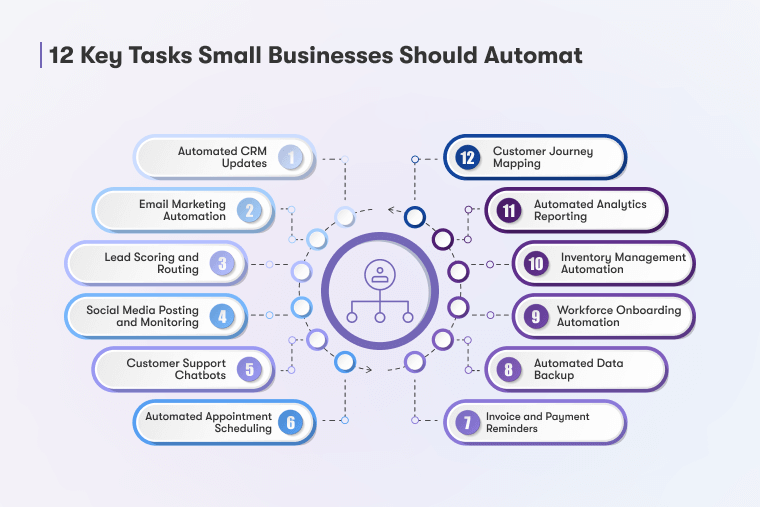
1. Automated CRM Updates
Increase sales output through the integration of automatic CRM updates. It will reduce the time you spend on data entry and ensure that the data that is entered is accurate.
Your CRM can now:
- Keep an eye on all the calls and emails, be it incoming or outgoing, without actually employing your staff,
- Capture contact information without human intervention,
- Manage deal flow in real-time.
This marketing automation for small businesses acts as a time saver and increases the level of precision. Automated updates make your CRM an invaluable asset in fostering growth and making informed decisions.
2. Email Marketing Automation
Email marketing automation is something that can help small businesses in tremendous ways. Your CRM can auto-send emails, set up a drip campaign, and even categorize your leads. Some of the popular tools like MailChimp provide features like abandoned cart recovery and order notifications. For beginners, try Drip or GetResponse.
These platforms provide:
- User-friendly interfaces,
- Smart audience segmentation,
- Drag-and-drop campaign builders.
By implementing this automation strategy, you’ll nurture leads and retain customers more efficiently.
3. Lead Scoring and Routing
Lead scoring and routing will help you get the most out of your CRM system. Below mentioned small business automation ideas will streamline your sales process:
Lead scoring:
- Ranks lead in numbers depending on their behaviors and characteristics that are exhibited in the course of interaction.
- Helps prioritize high-potential prospects.
- Guides your nurturing strategy.
Lead routing:
- Direct leads to the right team associates without any intervention.
- Takes into account knowledge, efficiency, and location of the service.
- Increases conversion rates.
Your CRM can help manage these processes and make them quicker and more effective. Use these features to concentrate on the best prospects and get more clients.
4. Social Media Posting and Monitoring
To help small businesses, it is compulsory to automate the social media management process. It is fast and enhances the exposure. You can opt to use social media management tools such as Buffer or Hootsuite to plan posts.
These tools allow you to:
- Make a content queue for consistent engagement,
- Share your posts/content at the right time to ensure that they get to reach a larger audience,
- Focus on interaction, not just posting.
5. Customer Support Chatbots
Another great idea for small business automation is including customer support chatbots in your CRM.
These bots can:
- Answer frequently asked questions on the spot, thus reducing wait times,
- Defer more complicated matters to the right person in the team,
- Collect customer information to enhance engagements.
Chatbots can help you work on other tasks of your customer service team and also help improve customer satisfaction and loyalty.
6. Automated Appointment Scheduling
Owning automated appointment scheduling within your CRM makes the booking process easier and more efficient.
With this tool, you can:
- Specify your working hours, thus not overbooking yourself,
- Schedule appointments, send follow-up messages to clients to help minimize last-minute cancellations,
- Let clients pick their preferred time from your schedule and not the other way around.
This way of automation helps in scheduling appointments easily, enhances the satisfaction of the clients, and reduces the time of your team for other important tasks.
7. Invoice and Payment Reminders
When it comes to invoices and payment reminders, CRM automation comes in handy to ease the process.
You can:
- Create alerts for the due and the overdue payments to be received,
- Choose personalized messages for your business to suit the tone you want to portray in your communication,
- Offer both automated and manual reminders depending on the client’s preference.
It helps in timely payments and also assists in maintaining good client relations since one can avoid the rather embarrassing situation of having to follow up on payments.
8. Automated Data Backup
Data backup is an important function that must be automated in your CRM to ensure customer information is protected.
You can:
- Arrange timely backups to reduce or zero any events of data loss.
- Tools such as Skyvia can be used for safe and web-based backup and restoration,
- Incorporate with apps like Odoo 16 for backup to Dropbox.
This automation guarantees that your data is secure and can be retrieved during mishaps, thus offering business continuity.
9. Workforce Onboarding Automation
Workforce Onboarding automation enhances the journey of new employees. As per a report by Deloitte, using RPA improves the quality and quantity of the workforce by almost 90%.
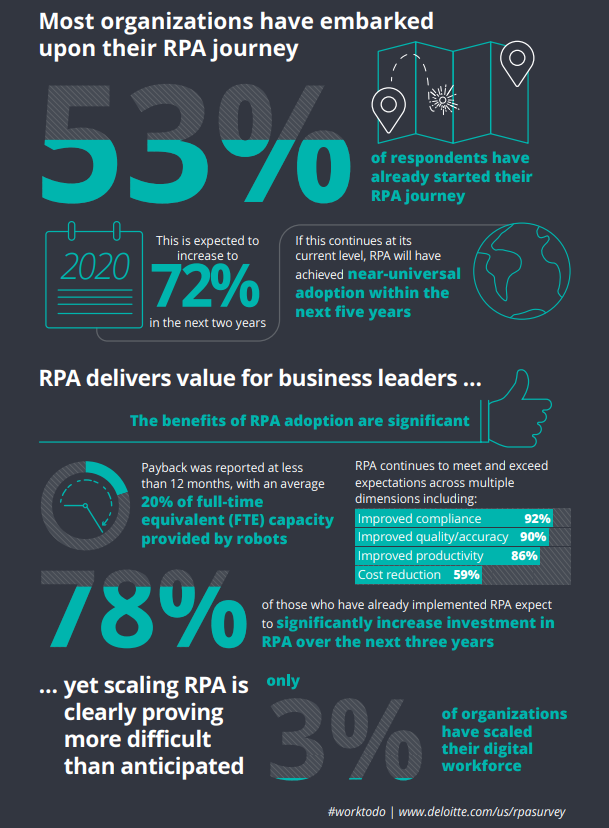
(Source: Deloitte)
With CRM integration, you can:
- Streamline processes like signing contracts or enrolling for benefits,
- Maintain and manage onboarding activities and checklists,
- Start using Workday or Zoho CRM to optimize the features of data management, making sure you satisfy all the standard criteria.
These small business automation ideas simplify numerous processes and make the workforce onboarding process easier and more effective so that new employees can easily blend into your organization.
10. Inventory Management Automation
Automated inventory management enhances your supply chain process and eliminates inefficiencies in the system.
A CRM-integrated system offers:
- Monitor inventory shifts and respond to them immediately,
- Automate the restocking process using data analysis,
- Avoid human mistakes through automated updates of the inventory.
Use these small business automation ideas to help manage your inventory functions and improve the bottom line. This strategy can help to improve your business functions and management and foster growth.
11. Automated Analytics Reporting
Automating your work benefits in 2 ways: 1) it saves ample time, and 2) it aids in generating mindful insights.
Using a CRM system, you can:
- Set reminders for report submissions on particular dates that are not to be missed,
- Design interactive panels for live data monitoring,
- Apply automation to your daily work.
The automation of a small business is vital in enhancing efficiency and accuracy to ensure that the business owner can spend time on strategic issues rather than mundane paperwork.
12. Customer Journey Mapping
Customer journey mapping is a technique for understanding and improving how your customers interact with your brand.
Using a CRM, you can:
- Record every single interaction from the initial contact through to the point of sale,
- Help to reveal the areas of concern and potential for increasing engagement,
- Use CRM applications to identify and tailor customers’ experiences.
Mapping with CRM software leads to increased satisfaction as it helps to eliminate the sources of frustration and ensure that your approach is suitable for customers. This leads to improved service and greater customer loyalty.
Conclusion
Automation is one of the greatest boons to small businesses. This is not about changing everything at once, but identifying which aspects of the process can be automated with manual tasks and optimized. With those processes identified, you will be able to optimize procedures and increase efficiency.
Marketing automation for small businesses can greatly improve your productivity and release some of your valuable time. Think about the current process flow that you have and determine where automation can be applied and then begin with a simple process.
Don’t delay – these changes will only help to increase efficiency and save time within your business.
Are you ready to try out automation in your small business? Here, at SmackDab, we offer CRM solutions and automation strategies that are developed according to the specific nature of your business. Contact us today and find out how we can implement solutions to improve the automation and growth of your business!









